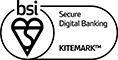Contactless Mobile terms and conditions
These Contactless Mobile terms and conditions supplement the general the Barclays app terms and conditions. In the event of conflict with the general conditions, these additional conditions will apply.
What is Contactless Mobile in the Barclays app?
You can now make contactless payments up to £300 using a near-field communications (NFC)-enabled Android device. Contactless Mobile is currently only available to Android users with an NFC-enabled device running on Android 5.0 or above (the ‘Eligible Device’).
How does it work?
If you have an ‘Eligible Device’, you will be presented with an option to select Contactless Mobile in the Barclays app menu. If you have an eligible Barclays debit card with us and/or Barclaycard, simply select the card you wish to pay with, select the Barclays app as the default ‘Tap and Pay’ on your device and ensure the NFC functionality is switched ‘on’.
Whilst linked to the same account, your Contactless Mobile will have its own 16-digit number different to the one on your physical payment card. This Contactless Mobile account number can be viewed by selecting ‘account details’ from the Contactless Mobile homepage within the the Barclays app.
If the payment is above £100 or you select ‘Always use PIN’ you’ll need to enter your normal card PIN into your device when prompted to do so whilst making a payment. Otherwise simply wake-up the device and hold it over the contactless terminal.
Refunds
If you want to return something bought using Contactless Mobile, you will need your store receipt. It will show the last four digits of your Contactless Mobile account number, and it may be needed for the refund. When the merchant is ready to process the refund, you will need to wake-up the device and hold it over the contactless payment terminal. Refunds will also be subject to the merchant’s terms and conditions.
Transport for London (TfL)
You can use Contactless Mobile to pay for your TfL journey by holding your device over the contactless pad at the TfL gate at the beginning and end of your journey. You will not be asked for your PIN even if you have switched on ‘Always use PIN’. The app will only present a screen with information and/or instructions if there is an error.
What does it cost?
There are no additional charges that will apply for using Contactless Mobile, but your internet or network service provider may charge you for using data on your device.
What else you need to know
You can continue to make payments with Contactless Mobile without a mobile network connection.
The app may ask you to log in after you have completed a number of consecutive transactions without logging in.
The app will need to access information on your phone or tablet to work. Additionally, we collect location data for fraud prevention purposes. You can choose not to allow this information to be collected by turning off location settings on your phone. You can manage how the app accesses your device or information using your privacy settings or by uninstalling the app.
You will also be subject to the Barclays app terms and conditions so please read these carefully. They can be found here.