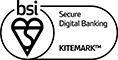Use Wi-Fi safely
Wi-Fi is the wireless technology that connects online services, computers, mobile phones and other devices to the internet. Criminals can use Wi-Fi to steal information, so it’s important to know how to use it safely.
Keeping your home Wi-Fi secure
Here are several things you can do to keep your Wi-Fi safe from unauthorised access.
Change the router’s name
Internet service providers (ISPs) usually give their wireless routers a default company name, which gives criminals a much better chance of accessing your network. You can change the name by logging into your router –check with your internet provider if you’re not sure how.
When choosing a name, make sure it doesn’t give your identity away. For example, if your name is Jane Smith and you live at number 24, don’t call it ‘Jane Smith’s Wi-Fi’ or ‘Number 24’.
Choose a strong password
Your router will come with a default password. It’s usually a mix of numbers, and upper- and lower-case letters and is easily guessed by criminals. Change it to something unique and complex that’s difficult to guess.
Don’t disable the password – this makes your router vulnerable to cybercrime, and allows anyone nearby to use your connection for free.
Enable network encryption
Most routers have an encryption feature but this is switched off by default. Turn it on to encrypt your data. There are various types of encryption, WPA2 being the most recent and effective.
Keep software up to date
Always install software updates straight away. Updates can improve and enhance many different features, including security. Some updates fix specific weaknesses that hackers can exploit.
Use a firewall
A firewall analyses data going through your router and blocks anything suspicious, like viruses and hackers. Check which security features are available on your home router and enable them – ask your internet provider if you’re not sure.
Use a VPN
A VPN (virtual private network) encrypts data going to and from your device. They usually come as an app and can cover several devices.
Using a VPN is generally considered a safe way to access the internet, but it’s important to read the privacy policy and terms and conditions before installing one, to make sure your data is safe.
Some companies sell user data to fund the app, or have to report data to the authorities in the country where they’re based. When researching VPNs online, don’t install one based on online reviews alone, as not all reviews are genuine – always read the privacy policy too.
See what’s connected
Check your router settings to see what devices are connected to your network by logging into your router – check with your internet provider if you’re not sure how to do that.
Make sure any device connected to your Wi-Fi has reliable security software installed and turned on. If you see a device you don't recognise, change your Wi-Fi password immediately.
Public Wi-Fi (hotspots)
You can use Wi-Fi in many public places. It’s handy if you don’t want to use your mobile data or there’s a bad signal, but you should be careful what you use it for. You can’t tell how secure the connection is, and there might be no security at all. Try to avoid anything that needs a log-in or contains sensitive personal information, such as your bank account or anything financial.
Public Wi-Fi with weak security can make it easier for fraudsters to steal information. Here are some of the most common tricks they use
- Sniffing or snooping – the criminal connects to the same Wi-Fi network as you and can see any data you send, like passwords, log-in details and personal information, even if you log in automatically or don’t physically type anything
- Fake access points – cyber criminals set up their own free Wi-Fi hotspots, and then steal personal details and other data from anyone who connects
Stay safe on public Wi-Fi
Don’t
- Set your device up to automatically connect to Wi-Fi networks
- Log into any accounts through an app or on a website if they contain sensitive information
- Leave your Wi-Fi or Bluetooth switched on if you’re not using it
- Log onto a Wi-Fi network that doesn’t have a password
Do
- Use a VPN to make your public Wi-Fi connections private – make sure you read the privacy policy for the one you choose
- Use your phone as a hotspot if you’re using a laptop in a public place – if you have enough data, this is more secure than public Wi-Fi. Make sure your hotspot is password protected so nobody else can access it
- Disable file sharing on your device
- Only visit sites that start ‘https’ – this means it’s secure and end-to-end encrypted
- Log out of accounts when you’ve finished using them