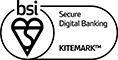Barclays Identity Service for GOV.UK Verify
From 23 March 2021, we’re no longer providing the GOV.UK Verify service. Here, we answer some questions you might have.
-
Our contract with Government Digital Services ended so we’re no longer offering the GOV.UK Verify service on behalf of the government.
-
We have your
- Name
- Address
- Date of birth
- Email address
- Mobile phone number
- Information from your identity document (such as passport or driving license number, date of issue and expiry date)
- Account activity history from when you created your profile
-
No, we’ll destroy all records we have of your personal information on 23 March 2021.
We’ll only keep a record of your account activity history, as the government requires that we keep this information securely for seven years. This information is anonymous and can’t be used to identify you.
-
No – the service is free so there’s nothing to refund.
-
No, because we’re no longer providing this service on behalf of the government.
-
No, because your profile won’t exist from 23 March 2021.
-
- Go to a GOV.UK website that you use
- Choose the ‘GOV.UK Verify’ option on the log-in page
- Follow the instructions to create your new identity profile.
You could also choose to use another identity provider that provides this service on behalf of the government.