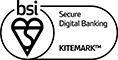Welcome to this Submit IT customer tutorial.
We've created this short tutorial to help you upload documents relating to your application and e-sign any declaration sent to you.
Before we get started, please make sure the device of your choice is working properly. Ok, let's get started. You will receive an email from Barclays Bank alerts. This could go into your spam or junk folder. It's best practice to use a personal email address, as some business email addresses may have settings that block receipt.
Firstly, copy this reference number or write it down to enter manually. Click on the link embedded in the text to open the Submit IT site. Paste or write your reference number in the box provided and complete the confirmations requested. Then click continue.
Next, you'll need to enter your postcode without any spaces. This will be your current postcode and not for any new property that you're looking to purchase, then click continue. Select your mobile number from the options provided and click continue.
You'll then receive an authorisation code via SMS text message, so please have your mobile phone to hand, if you're accessing this page on the same mobile the SMS has been received, when you click in the box, the code will automatically be added in. If not, make sure you carefully type it in. Please note the code must be entered within ten minutes of receipt or it will expire and a new one will need to be generated.
Any documents that your advisor has sent to you can be viewed and downloaded here, and any that require an electronic signature can be signed here. A list of the documents required will be listed here.
You can now upload the documents relating to each request type. So a few things to remember. Be sure to attach the correct document to the relevant label. Click the Plus button to add multiple documents for the same type. For example, latest three months payslips. Each file has a five megabyte limit. PDF format is best. If you are uploading a photo such as a JPEG file, please ensure that the photo is clear, legible and shows the whole document. All requested documents must be uploaded before you can continue.
Now that you've uploaded your documents, you may be requested to sign disclosures, which is completed through another system called DocuSign. This request will send a new email to you, for you to action.
At this point, you'll receive another email. Select the "Click Here" link to access the DocuSign system. Tick the agreement and click Continue. Please read the information provided and if you're happy to proceed, type in your name to electronically sign.
Repeat the process of typing your name for any further places to electronically sign. This screen then shows you how to access the documents that you've e-signed. When you're finished, you can then close this window.
If you see this message. It's because the second applicant has not e-signed the documents. Please ask them to check their email for the DocuSign link and follow the same steps. Once all applicants have signed, you can come back to this page and then continue.
You should now have successfully completed this process and be ready for the next steps in your mortgage journey.
Thank you for watching this tutorial video.