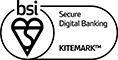Latest scams

Latest scams
Scammers are quick to adapt – and we’re constantly uncovering new scams.
If you receive an unexpected call and you’re not sure it’s from us, end the call. Then call us back from a different phone, or call a friend to make sure the scammers aren’t still on the line.
Here you can find out about the latest scams and what you need to watch out for. You can also find out how to protect yourself against common scams.
Social engineering
Social engineering is when scammers trick you into giving them confidential or personal information, then use it to help them scam you.
They’ll pretend to be from your bank, the police, or other trustworthy organisations and ask for private information, such as your date of birth, bank account details and one-time passcodes.
They use this information to get access to your accounts or trick you into falling for a bigger scam.
Featured new scams

Mobile malware
Criminals sneak harmful software onto your mobile device and then use it to steal from you. They hide the software in apps and updates, so you install it without realising. Once it's on your device, the software can steal your personal details, online passwords and app log-in details.

Safe account scams
Scammers pose as your bank, the police or other trustworthy organisations to convince you to send your money to them.
They’ll often tell you that your money is at risk and you need to act urgently, moving your money to a ‘safe account’. Remember – we’ll never call and ask you to move your money to a ‘safe account’.

Travel website scams
Scammers set up fake travel websites that look real. They pay to advertise on social media, appear top of the list in search results and for people to leave positive reviews.
When you try to make a booking, the fake site says you need to pay over the phone. The scammer calls and asks for your card details, but they don’t book anything for you. Instead, they spend hundreds or thousands of pounds on your card and trick you into giving them one-time passcodes to authorise the payments.

Winter fuel scams
Criminals are posing as the government and using the 'Winter Fuel Payment' scheme to get your personal information so they can scam you.
They'll message and ask you to update your information or complete an application to get your Winter Fuel Payment. They’ll direct you to a fake government or energy website that asks you to enter your card details. Then, they’ll use them to make fraudulent payments.
Latest scams
-
Criminals will message you claiming to be from the government and ask you to update your details or complete an application to receive your Winter Fuel Payment. They'll direct you to a fake government or energy website that looks just like the real thing. The website will ask for your personal information and card details, which the criminals will use to make fraudulent payments.
If you're eligible for the Winter Fuel Payment, the government won't text or email you. Most people that are eligible will get their payment automatically and receive a letter to confirm the amount. You can use the real government website to check if you are eligible.
How to help protect yourself:
- Remember, the government won't text or email you about the Winter Fuel Payment, they'll send a letter
- If anyone from the 'government' asks you to fill in an application to receive your Winter Fuel Payment, it's a scam
- Make sure you use the real government website for any information about the Winter Fuel Payment
-
Scammers set up fake websites offering great prices on things like flights and hotels. They make it seem like there are only a few bookings left, so you feel pressured to act quickly. They might say they’re registered with ATOL (Air Travel Organisers’ Licensing) and use the logo, so you think it’s safe to continue.
You start booking online, but they say you need to pay over the phone. The scammer calls and asks for your card details and one-time passcode, but they don’t book anything for you. Instead, they use your card to buy flights in someone else’s name.
Then, they lie and say your payment has failed. They offer to try again, you give them another one-time passcode, and they use it to book another flight.
They repeat this several times. They might also say they’ve accidentally charged you too much and need a one-time passcode to authorise a refund or cancel the payment.
Each time you give them a new passcode, they buy more flights. They often continue until they’ve spent hundreds or thousands of pounds on your card.
At the end of the call, they give you fake booking confirmation details and tell you any refunds will take a few days to process.
After the call, they sell the flights they’ve bought on your card to other scam victims. This makes it more difficult for you to dispute the payment with the airline, as they can see it was authorised by the card holder, and someone took the flight.
How to protect yourself:- Remember – you’ll never need a one-time passcode to get a refund or to cancel a transaction. If someone says you do, it’s a scam
- Don’t assume a website is genuine because it’s at the top of your search results. Scammers can pay for this position
- Be wary if a website says you can only complete your booking over the phone
- If a website claims to be registered with ATOL, use the ATOL website to check the registration is genuine
- Be careful when looking for bargains. If a deal seems too good to be true, it probably is.
-
Mobile malware is harmful software that can spy on and control your mobile device. It can steal your information, change your device settings and access your apps – including your banking apps.
Criminals often sneak malware onto your device using apps they’ve made. They make one that seems useful, like a PDF reader or file manager, and add it to a genuine app store. When you install it, it works as normal. Weeks or months later, the app says it needs an update. The update contains malware that installs itself without you realising.
Harmful apps often request access to your device's accessibility services. This gives them full access to your phone. With this level of access, they can even set your phone to open malware when you select your banking app, so you get a fake log in screen that will steal your log in information.
How to protect yourself:
- Be suspicious if an app asks for accessibility permissions
- Always install the latest security updates for your device
- If a text or email has a link to an app you don’t recognise, don't download it
- Use two-factor authentication to keep important apps safe
- Install anti-virus software on all devices. Research what's available before choosing one
- If your device is acting strangely, like freezing or restarting, check your bank account and follow the advice on gov.uk on how to recover an infected device
- Be suspicious if an app asks for accessibility permissions
-
Scammers trick you into unknowingly setting up a call forwarding service, so whenever someone calls you, it goes through to them instead.
First, they’ll call, often pretending to be from your bank, and say your account is ‘under threat’.
They’ll then ask you to enter a series of numbers into your phone (usually *21* followed by a long number), so that you can continue to receive notifications about the false threat.
Often these criminals will have already gathered your personal information from a different scam, so they’ll have access to your accounts.
Once call forwarding is set up, they’ll make fake payments from your account to theirs, and when our fraud team calls to check the transactions are genuine, they’ll answer and confirm pretending to be you.
How to help protect yourself:
- Remember – we’ll never call and ask you to enter *21* and a long number. If you’re asked to do this by someone saying they’re from your bank or other trusted organisation, end the call
- We’ll never call you and ask for your one-time passcode, we’ll only ask you for this when you call us. If someone calls you and asks you to share your one-time passcode, this is a scam.
-
Scammers trick you into applying for fake jobs so they can take out loans in your name.
They'll post fake job adverts online and wait for you to apply. When you do, they'll say you've got the job and ask for your personal information, pretending it's for identity checks or to get you set up.
With the information you’ve given them, they’ll start a loan application in your name. Then, they’ll send you a link and trick you into finishing the application for them by saying they use Barclays as an ‘identity verification provider’.
Sometimes they’ll even meet you in person and ask for your personal information and photo ID to set you up for the role, but they’ll be secretly filling in a loan application.
How to help protect yourself:
- Do your research when applying for a job, to check the company is genuine
- Be careful what personal information you share – ask yourself if what you’re being asked for is relevant to the application
- Don’t share your photo ID, driving licence, passport or credit report with anyone unless you’re sure they’re reputable
- Be wary of any ‘recruiters’ that contact you through informal channels, such as private messaging and WhatsApp
- Barclays is not an ‘identification verification provider’. If anyone tells you we are, it’s a scam
- Always tell us if you think you’ve shared your banking information with a scammer.
-
Scammers use the cost-of-living crisis to help them scam you by making you think you can save money. They might try to direct you to websites with fake offers or pretend to represent energy companies or retailers offering discounts.
They can also set up fake loan websites with low interest rates to lure you in. Once you’ve applied for the loan, they'll say you need to pay an admin fee before they can release the money. You pay the 'fee', but you never get the loan.
In England, Scotland and Wales, scammers sometimes pretend to offer ‘government support’. If you get an email, text message or phone call saying you need to register for government support, or that government support for energy bills is continuing, this is a scam.
Remember if an offer seems too good to be true, it probably is.
How to help protect yourself:
- When looking for retail offers and discounts, be wary of any that seem too good to be true
- Use reputable discount websites, and type the address in rather than using a search engine or go directly to the retailer
- Always make sure a company offering loans is fully regulated by checking the FCA website
- If you're struggling financially, talk to your bank and see what support they can offer.
-
Scammers pose as your bank, the police or other trustworthy organisations to convince you to move your money to them. One tactic they use is to say your money is at risk and you need to move it to a ‘safe account’ or take cash out and give it to them for safe keeping. They’ll try to rush you into acting straight away, saying any delay will put your money at risk.
They may even say that you can help them investigate by going into a branch to take out cash. They will have a ‘police officer’ meet you to take the money as part of the investigation.
Scammers will use information they already have about you to help them sound believable and gain your trust. They might buy this information from companies selling data, or send you a fake email or text message to trick you into sharing your details. One way they do this is by making you think you need to fill in a form or pay a small fee to rearrange a delivery.
How to help protect yourself:
- Remember, we’ll never ask you to move your money to a ‘safe account’
- If someone from the ‘police’ asks you to take money out of your accounts, it’s a scam
- If someone asks you to lie to your bank about a payment for any reason, it’s a scam.
-
Criminals are convincing people to download screen-sharing applications to scam them.
They’ll sometimes pose as your bank or an investment company and offer to help you set up a new payee or account. They might even pretend to be your internet provider or other utility company and offer to fix a fake issue.
They’ll get you to download a screen-sharing application so they can ‘help’ you. This lets them see and control your computer, even after they’ve told you they’ve finished the task.
Be wary of anyone asking you to do this – they could be a criminal. If you feel like someone is trying to scare you into giving them information or moving your money, stop communication with them and contact your bank on a number you trust.
How to help protect yourself:
- Remember, we’ll never ask you to move your money to a ‘safe account’
- Don't let someone offering to help you with finances take control of your computer for any reason
- Be wary of anyone asking you to download software you aren’t familiar with.
-
Not everyone is who they say they are, and scammers can pretend to be someone else online. Always do your background research on the person you’re speaking to, and don’t transfer money to someone you haven’t met in person – especially if they say they’re overseas and need the money for some kind of emergency. If you’re unsure about someone, get an opinion from someone else you trust.
-
Scammers send messages where they impersonate your family members or friends. They’ll give a reason why they’re using a different number, like saying they’ve lost their phone, then mention a reason they need money, such as an unpaid bill or a lost wallet. Never send a photo of the front and back of your card – this will allow someone to make purchases using your card or even access your online banking.
If you get a message from friends or family asking for money, give them a call on a number you trust and speak to them before you make any payments.
If you believe you’ve been contacted on WhatsApp by someone using a fraudulent number, please help WhatsApp close down these numbers by reporting it directly to them. You do this by tapping the three vertical dots at the top right of the screen in the chat, choose ‘More’ and then ‘Report’. Once you’ve done that, you can repeat those steps to block the number from contacting you again.
-
Everyone’s talking about cryptocurrency at the moment, but it doesn’t mean you should listen to anyone offering to invest your money in Bitcoin or another cryptocurrency, especially if they’re offering to open a wallet for you that you wouldn’t have access to.
Scammers are posing as sales staff to get you to buy into a ‘once-in-a-lifetime opportunity’. If you are looking to invest, it’s best to get the opinion of a qualified adviser and check the FCA website – don’t give out any details over the phone.
-
Scammers are sending texts that appear to be from ‘Barclays’. If you receive a text with a one-time passcode you didn’t ask for, or about a payment you don’t recognise, it’s probably a scam.
Scammers impersonate us to get you to trust them. Then they try to convince you to hand over your details so they can access your account, or transfer your funds to a ‘safe account’.
Always double check the company’s name, as scammers often get it wrong – for example, they might say ‘Curry’s’ instead of ‘Currys’ or ‘AIRBNB’ instead of ‘Airbnb’.
Don’t call any numbers, select any links or open attachments in messages you don’t recognise or aren’t expecting. We’ll never ask you to transfer your money to a ‘safe account’ – no legitimate company will.
-
Fraudsters often use global events or tragedies as an opportunity to prey on your compassion and willingness to help others in need. They might use conflicts or natural disasters as a cover story to get you to divulge personal details, move money out of your account, or ask for donations to fake relief efforts. Be careful and check that you’re donating to an accredited, legitimate charity.

Take Five to protect yourself
We’re teaming up with UK Finance, who’ve launched their ‘Take Five to Stop Fraud’ campaign to help keep you safe from fraud and scams. Following these steps can help protect you and your money.
1. Stop
Take a moment to stop and think before giving out your personal or payment details.
2. Challenge
Could it be fake? It’s okay to reject, refuse or ignore any requests you think seem suspicious – only criminals will try to rush or panic you.
3. Protect
If you believe you’ve been targeted by scammers, report it to Action Fraud on 0300 123 2040 or at actionfraud.police.uk. If you’re in Scotland, please report it to Police Scotland directly by calling 101.
Get more tips at takefive-stopfraud.org.uk.
What to do with a suspicious message
If you get an email or text that claims to be from us but looks suspicious, please forward it, along with any attachments if possible, to internetsecurity@barclays.com.
You can also forward any suspicious emails to report@phishing.gov.uk. The National Cyber Security Centre will test the validity of the site and will remove it immediately if it’s a phishing scam.
More information
Visit our fraud and scams page for tips on how to spot scams and protect your money.
Check out our article on fraud and scams that explains how anyone could be vulnerable to scammers.