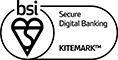Apple Pay terms and conditions
Terms and conditions for using your Barclays cards with Apple Pay
These terms and conditions are here to help you understand how you can use your Barclays cards with Apple Pay. These are additional to the terms and conditions for your main agreement for the card you’re linking to use with Apple Pay, and may be with Barclays Bank UK PLC or Barclays Bank PLC, depending on who your banking relationship is with.
How does it work?
Simply choose which Barclays credit or debit card you want to link to Apple Pay, then turn on Apple Pay, enter your passcode (or use Touch ID or Face ID), and use your device as if it was a contactless card wherever you see the Contactless or Apple Pay sign. That’s it. The card you linked will be debited and will show up in your transaction history, just like any other transaction.
Things to know
- Some contactless terminals may let you make payments above the contactless limit
- If we replace your debit card, we’ll link your new card to Apple Pay automatically
- You can view recent transactions within Apple Pay – but you can also turn this feature off
- When you link a card, please note that using Apple Pay will be like using another card on that account with a different card number (the long number across the front). That’s worth remembering when asking a merchant for a refund for something you’ve bought using Apple Pay, or when ‘touching out’ on the TfL network
- If you don’t want to use Apple Pay anymore, just delete your linked card in Apple Pay
Does it cost anything?
- If you’re a personal customer, you won’t be charged for using Apple Pay
- If you’re a business customer, it’s free to add your card to Apple Pay. However, you may still incur charges in accordance with your chosen business tariff when you make a payment
- Your internet or network service provider may charge you for using data on your device
Security
- Make sure you delete all your information in your Apple Pay Wallet when you change or swap your Apple device
- Don’t tell anyone your passcode or any other security details relating to your device or Apple Pay. We’ll never ask you for them, so don’t share them with anyone. If you do, let us know immediately
- Don’t install or use an unauthorised modification of iOS. This could have had its features changed in order to work, which may make it less secure, and means that fraudsters could access your device and steal your information or money
Information about you
You will be subject to Apple’s terms and conditions, so please read your agreement with Apple (including the privacy policy) to understand how Apple collects and uses your information. We get information about you from Apple to verify your identity, check your eligibility, and to prevent fraud.
We’re required to share anonymised information relating to your transactions with Apple, to develop and improve its technology. This doesn't identify you – they’re just statistics about how customers have been using Apple Pay in general.
From time to time, we may contact you about Apple Pay by email, text, other messages, telephone or post. Sometimes, these may be marketing messages. If you don’t want to receive marketing messages, you can tell us at any time by contacting us on our normal contact number. You can also text STOP in response to marketing text messages or follow any other instructions we include to unsubscribe.
For more detailed information on how and why we use your information, including the rights in relation to your personal data, and our legal grounds for using it, please read our guide on controlling your data and privacy, or you can request a copy from us.