
Payments
- Make payments and transfer your money between accounts
- Pay in cheques
- See when regular payments are due
- Send money abroad

Manage your wealth on your mobile
Make payments, manage your cards and access all your accounts with us on the go.


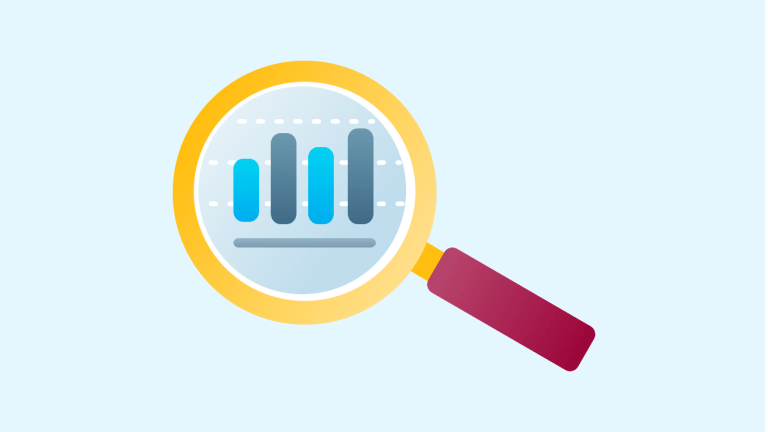

Once you’ve downloaded the Barclays app, you need to register for it. To do this you’ll need
If you’d like to find out more about our products and services, just get in touch.