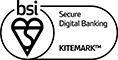Card fraud
A fraudster gets access to your personal information or steals your credit or debit card details. This lets them spend with your card.
How it could happen to you
Fraudsters might get hold of your card details by
- Intercepting your account information when you’re shopping online
- Stealing your card
- ‘Cloning’ your card using a special swipe machine
Once they’ve got this information, they can
- Buy things with your money
- Open new accounts and apply for loans in your name
- Have new credit or debit cards sent to them
How to protect yourself
- Never take a photo of your card, or post your card details anywhere online
- Look for a padlock symbol in the address bar or browser window before you enter any personal or payment details – it means nobody can steal your information while it’s being sent from your browser to the site
- Remember, a padlock symbol means your information will reach the site securely, but it doesn’t tell you if the site is genuine
- Check your balance regularly for unusual transactions. If there’s something you don’t recognise, contact us immediately
- Check your credit rating regularly – this can help you find out whether anyone has tried to apply for credit cards using your personal information
- Shield the keypad every time you enter your pin
- Look closely at any machines when you use your card with. If anything looks unusual or appears to have been tampered with, don’t use them

Cash machine fraud
Fraudsters continue to find new ways to pull off this con, but the outcome is still the same – distracted at an ATM, you lose sight of your card and your bank account is emptied before you realise.

Remote access fraud
Someone calls claiming to be from an organisation you trust. They say there's a problem with your computer or bank account and offer to take remote control of your computer to help fix it.

Mobile malware
Criminals sneak harmful software onto your mobile device. They hide it in apps and updates so you install it without realising. Once installed, the software can steal your personal details and passwords, then log in to your apps.

Phishing, smishing and vishing
You get an email, text message or call claiming to be from a company or organisation you trust, like your bank or the police.

Identity fraud
Fraudsters steal personal information about you to impersonate you. They then take out loans and credit cards in your name, or withdraw cash from your bank account.

Return to fraud and scams homepage
Have you educated yourself enough on the different types of fraud? Head back to the homepage.
You may also like…

Protect yourself from scams
Learn about the different types of scam
Scammers get more sophisticated every day, so it’s important to be alert. We’ve put together some examples of the most common scams, to help keep you protected.

Think you’ve been a victim?
How to report fraud or a scam
Find out what to do if you’re worried about a card payment, how to report fraud and scams and what happens after you tell us, plus get tips on how to help protect yourself.

Take Five to stop fraud
National awareness campaign
Take Five is led by UK Finance and backed by the Government and other organisations. If you receive a phone call, text or email you think might be fake, it urges you to stop – take five – and challenge what you’re told.

Make money work for you
Explore the ways we can help you start a new relationship with money, whatever your age.