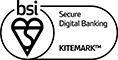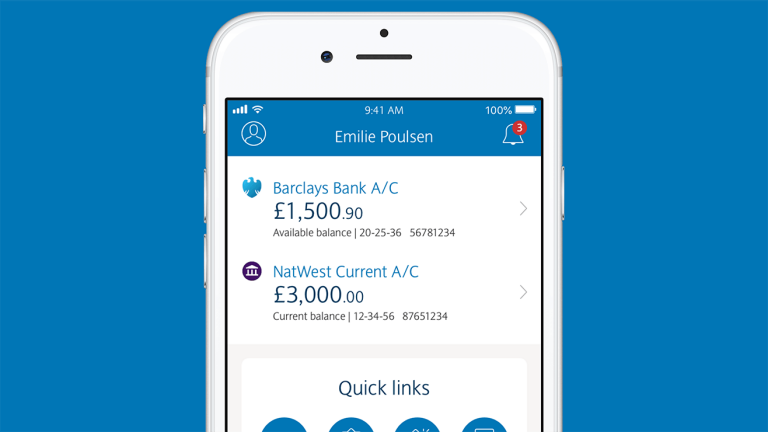
Stay on top of your money
You can now see your accounts2
with these other banks in your Barclays app.
- Bank of Scotland
- Halifax
- Lloyds
- Nationwide
- NatWest
- RBS
- Santander
You can link current accounts, instant access savings accounts and credit cards to your Barclays app (but the accounts you can link depend on which bank you’re with).