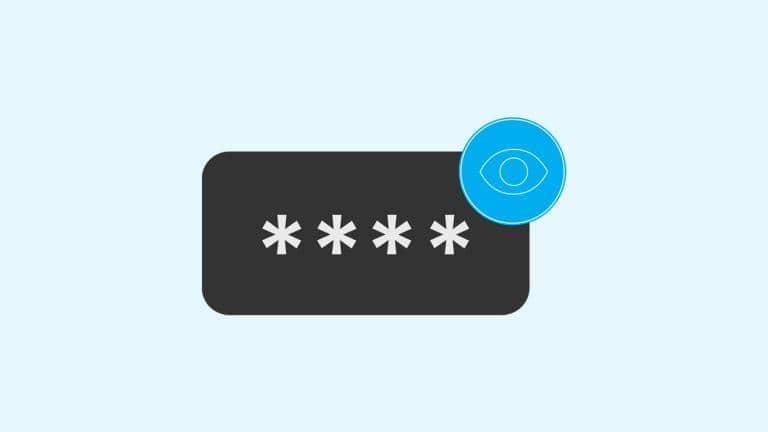Spending controls
Take control of your spending – choose a daily limit for cash machine withdrawals, and control whether your card can be used to make payments online, on your apps or over the phone.
What can your app do?
If you’re using the basic version of the Barclays app1, you won’t be able to use all of its features. Please upgrade to the most recent version using your PINsentry. If you’re a Business or Wealth customer (including those in the Channel Islands and Isle of Man), you won’t have access to all the app’s features. Find out more about the Barclays app for Business and Wealth.
Take control of your spending – choose a daily limit for cash machine withdrawals, and control whether your card can be used to make payments online, on your apps or over the phone.
Choose how we contact you and how we share your data with third parties – just tap ‘Settings’ and go to your Privacy Hub.
Use the Calendar in your Barclays app to keep track of regular payment dates.
Discover smarter ways to manage your money with our handy in-app Insights – they’re nudges, tips and tools we think you’ll find useful. Because they’re personalised, you’ll only get them when they’re relevant to you.
It’s simple to use your Barclays app to send money abroad – choose from over 35 countries.
Pay your cheques into your current account using your app and you’ll get your money sooner – usually the next working day. Just take a photo of your cheque and let us know the amount.
Did you know that you can use your Barclays app to make secure payments and transfer money between accounts?
Keeping your account safe just got even easier. You can report your card as lost or stolen, or if you’ve just misplaced it, put its use on pause with a ‘temporary freeze’.
Plus, if you ever forget your PIN, you can view it securely in the app.
Protect your card both at home and away. You can restrict card payments made when abroad to protect you both home and away.
Link your debit or credit card to your Android or Apple device.
You can check your PIN in your Barclays app with just a few taps.
Select ‘Live chat’ to talk with us and fast-track through security.
Update your email, phone number or address from your app. Just tap on the icon at the top left of your home screen.
Change the details of payments you make by Direct Debit and standing order. Just tap ‘Manage payments’ from the ‘Quick links’ section.
Barclays Blue Rewards is our way of saying thanks for banking with us, by giving you cash rewards every month. The more of our products you enjoy, the more you’ll pocket. Conditions apply.
You don’t need your PINsentry card reader to log in to Online Banking – use your Mobile PINsentry in your app instead.
You can view, download and print your documents securely and conveniently from the app.
Choose how we contact you and how we share your data with third parties – just tap ‘Settings’ and go to your Privacy Hub.
Keep track of your cash with notifications.
Stay on top of your money and set up notifications in your app – they’re a great way to keep on top of your finances.
You can now see the balances and transactions of your other bank accounts in the Barclays app.
Your Barclays app can tell you more about your transactions than just how much you paid. Tap a transaction to find out where and when you’ve spent your money.
We’re also here to help you during those important life events. Read our tips, guides, products and services below – or discover Moments in the Barclays app.