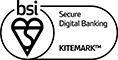Protect yourself from fraud
Learn about the different types of fraud
More and more people are being targeted by fraudsters, so it’s important to be alert. Knowing about the different types of fraud can help you protect yourself and your money.
Why you need to stay alert
Fraudsters try to appear legitimate, so it’s important to be vigilant.
Think you’ve been targeted?
Contact us straight away if you think you may have been the victim of fraud or a scam.
Types of fraud to watch out for
These are among the most common tricks currently used by fraudsters but they constantly come up with new ways to contact you, so be vigilant.

Card fraud
A fraudster gets access to your personal information or steals your credit or debit card details. This lets them spend with your card.

Identity fraud
Fraudsters steal personal information about you to impersonate you. They then take out loans and credit cards in your name, or withdraw cash from your bank account.

Cash machine fraud
Fraudsters continue to find new ways to pull off this con, but the outcome is still the same – distracted at an ATM, you lose sight of your card and your bank account is emptied before you realise.

Phishing, smishing and vishing
You get an email, text message or call claiming to be from a company or organisation you trust, like your bank or the police.

Remote access fraud
Someone calls claiming to be from an organisation you trust. They say there's a problem with your computer or bank account and offer to take remote control of your computer to help fix it.

Mobile malware
Criminals sneak harmful software onto your mobile device. They hide it in apps and updates so you install it without realising. Once installed, the software can steal your personal details and passwords, then log in to your apps.

Trusted person fraud
Someone you know uses your card or bank account without your permission. They might take your details without telling you, or use information you’ve given them for a different purpose – like adding your card as a payment option for one of their online accounts.
Our top tips to help you stay digitally safe
Boost your digital skills
Learn digital skills with Digital Wings – our bite-size learning modules will boost your digital confidence and help you stay safe online, for free.
Protect your PIN
Never give anyone your banking codes or passwords – this includes any type of PINsentry code, Online Banking login details1, Barclays app activation codes or QR code.
Create a strong password
Mix numbers, letters and other symbols. Try a memorable phrase such as ‘I started Baker Secondary School in 2000!’ and use each word’s initial letter i.e. IsBSSi2000!
Click links carefully
While links in emails or texts from family or friends may be fine, don’t click on any link (or open attachments) in unsolicited emails or in texts you weren’t expecting.
Avoid ‘remote access’
Don’t let someone you don’t know have access to your computer, especially remotely over the phone (not face-to-face).
Always double-check
If you’re not sure you’re safe or something feels unusual, remember to always check, act with care, and never share.
You may also like…

Checking who called?
Scammers can fake our phone number
Looking up a phone number won't tell you who's really calling. Here's how to handle calls and messages that make you suspicious.

Protect yourself from scams
Learn about the different types of scam
Scammers get more sophisticated every day, so it’s important to be alert. We’ve put together some examples of the most common scams, to help keep you protected.

Take Five to stop fraud
National awareness campaign
Take Five is led by UK Finance and backed by the Government and other organisations. If you receive a phone call, text or email you think might be fake, it urges you to stop – take five – and challenge what you’re told.

Think you’ve been a victim?
How to report fraud or a scam
Find out what to do if you’re worried about a card payment, how to report fraud and scams and what happens after you tell us, plus get tips on how to help protect yourself.

Make money work for you
Explore the ways we can help you start a new relationship with money, whatever your age.